How To Prepare & Apply Supacolor Promotional Transfers
For bringing the top quality of Supacolor’s prints outside of apparel, your first destination will be nothing other than their Promotional transfers. If you’re looking to expand beyond clothing with your heat press soon, Supacolor Promotional transfers have been carefully designed to be applicable to more complex synthetic fabrics like nylon. This brings customization to new fabric items outside of apparel, including bags, umbrellas, and more. We’ll be showing you how a Supacolor Promotional transfer is prepared and applied onto a nylon mini backpack.
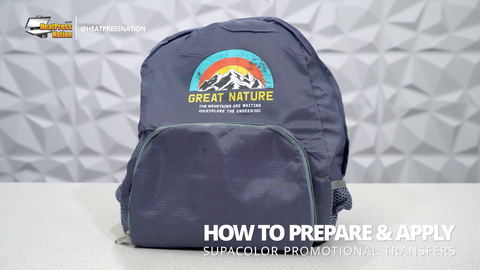
As with Supacolor Wearable transfers, transfer prep is as simple as setting the size based on your item’s measurements, noting some of your item’s specs, then sending your vector art to HPN in the AI, EPS, or PDF format. You can also send high-quality image files in the PNG or JPEG format of at least 300 DPI. We recommend transparent PNG files if your image requires no background.

With your art sent to HPN, it’s then sent to Supacolor to be printed accordingly, which is returned to you once completed. With your Promotional transfer received, all it takes is applying it onto your item.

Turn on your heat press and set it to 6 to 8 seconds, at 290 degrees Fahrenheit with medium pressure. If working with a cotton item, be sure to set it to 12 seconds at 320 degrees Fahrenheit with firm pressure instead. Once your machine is at temperature, add your item to the lower platen along with any pressing pillow inside or below if necessary. Then you may pre-press it for about 4 to 6 seconds to clear out any shrinkage. Pre-pressing will take around 5 to 8 seconds with cotton items. After this, place your Promotional transfer where desired, cover your items with a protective sheet and press.

When the time reaches zero, open your machine and peel the Promotional transfer hot from a corner with smooth, consistent motion. Then cover your items again to press for another 2 seconds. With the second press done, your Supacolor Promotional transfer is now a colorful and permanent part of your item. You can learn about Supacolor Promotional transfers and more on our YouTube channel, or at HeatPressNation.com.



