If you've ever felt that your sublimation transfers fall short of displaying dark black tones, then it's time for a change! This blog post and video closely looks at two sublimation papers, TexPrint XPHR and Neenah Jetcol DHS, that are able to achieve dark blacks, comparing them to TexPrint R.
Introduction
If you’ve been customizing sublimation blanks for awhile, you may have felt that, while your transfers are clear and colorful, their black tones aren’t consistently dark. This can particularly be evident with logos or graphic designs that are only black, or use the color heavily. The best workaround for this is using a sublimation paper that holds a noticeable chunk of gas dye when printed, such as TexPrint XPHR and Neenah Jetcol DHS.
11oz ORCA Mugs Comparison
Here are two 11oz Premium ORCA mugs applied with a black and white test pattern on each paper. And here’s another mug with the same pattern, but on TexPrint R, which doesn’t appear as darkly as it does on the other mugs. Due to the nature of sublimation mugs, such differences will appear more noticeable compared with other substrates.

Unisub Coasters Comparison
Take these two Unisub coasters with an inverted white logo for example. The XPHR and Jetcol DHS coasters almost make no difference from each other, but both still display near perfect black tones. However, the TexPrint R coaster is short of displaying blacks as clearly.

100% Polyester Polo Comparison
Finally, here is a polyester polo with two full color chest logos. As Neenah Jetcol DHS is only recommended for hard substrates, we’ll be comparing TexPrint R and XPHR side-to-side. It’s a bit harder to tell the difference, though XPHR still wins for displaying clearer blacks.

Conclusion
All-in-all, if you intend on transferring many black logos or graphic designs through sublimation, we recommend using TexPrint XPHR as it maintains black dyes as greatly as it does with other colors. Neenah Jetcol DHS is another good alternative if you’re mainly working with hard substrates like coffee mugs. To learn more about sublimation, please visit our catalog at HeatPressNation.com. For any questions, feel free to get in touch with a MyExpert™ representative at our Contact Us/Support page, or call the phone number, (800) 215-0894.

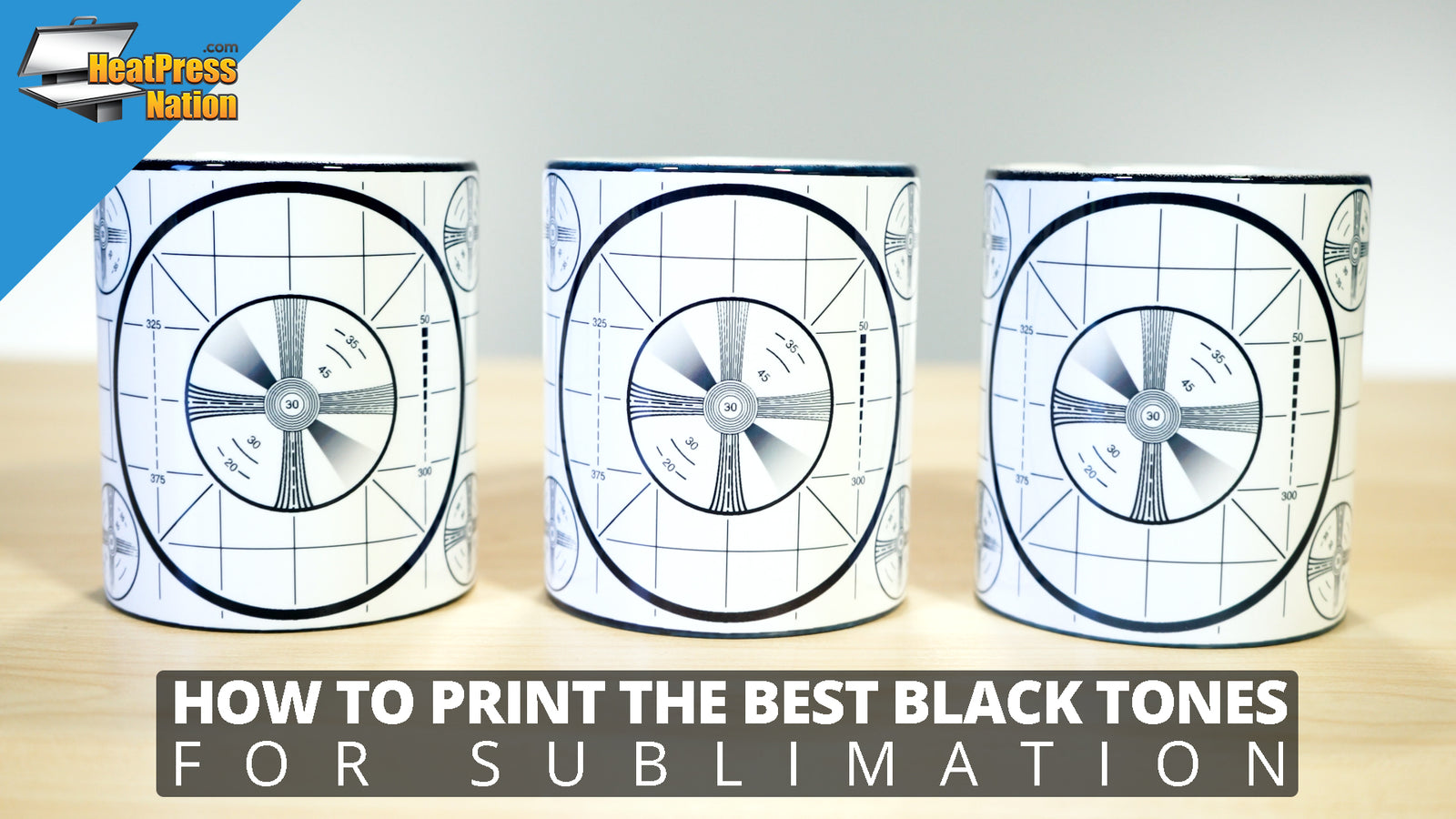

2 comments
Throwing my TexPrint R under the bus?!
Years ago I was talking to HPN. I mentioned I use TexPrint paper. They flat out didn’t believe me! We round and round. I guess they finally tried it…and sent me some freebie paper styles! We had a good laugh. I still LOVE TexPrint and drive home every chance I get…to my very large Epson FB group…the importance of using really good paper. I never ever have banding or roller marks or spitting or drips. The paper can hold the ink and release what is needed for the fullest designs.
I’m not giving up my R. (I’m weird…it FEELS better in my hands) I have XPHR…will use when needing extra dark black. R has never disappointed me though. Long live TEXPRINT R!! LOL
I want to know the price