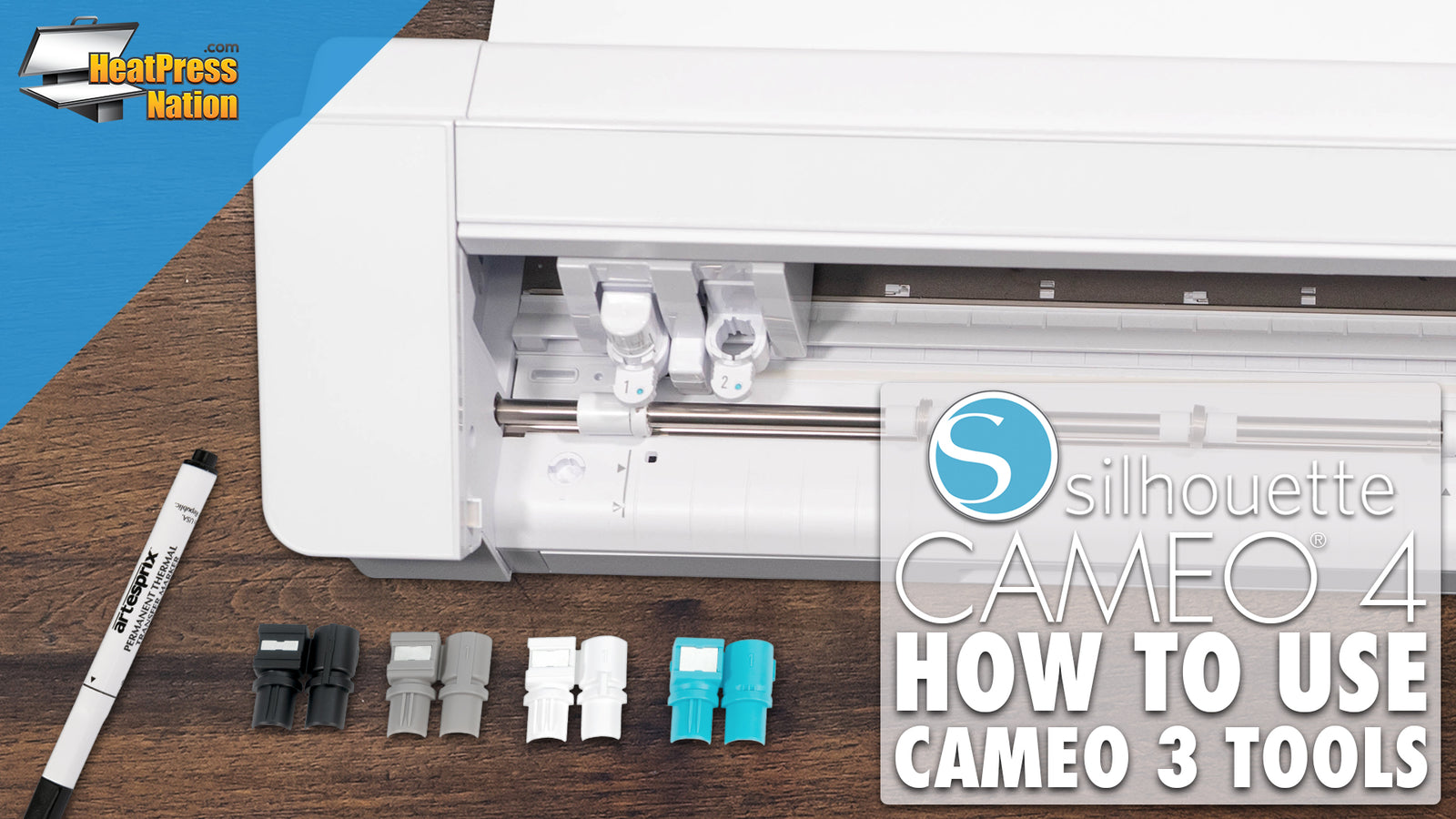Silhouette’s Cameo 4 cutter uses tools and blades specifically designed for the machine. However, when you take your Cameo 4 out of the box, you may be wondering what the four little plastic adapters are for. If you own additional blades and tools for your Cameo 3, these tool adapters allow you to continue using them with the Cameo 4!
These adapters allow the Cameo 3’s Fabric/Deep Cut Blade, Ratchet Blade, Kraft Blade, and Pen Holder to be loaded into the Cameo 4’s Dual Carriage system. Simply fit the tool onto the appropriate adapter, then load it onto the Cameo 4’s Tool 1 slot. These tools will be detected from the get-go on Silhouette Studio thanks to the Cameo 4’s Smart Tool Detection technology.
So don’t get rid of your Cameo 3 blades and tools just yet. They will still come in handy for the Cameo 4 with its special adapters!
The Silhouette Cameo 4 can be ordered now at HeatPressNation.com.