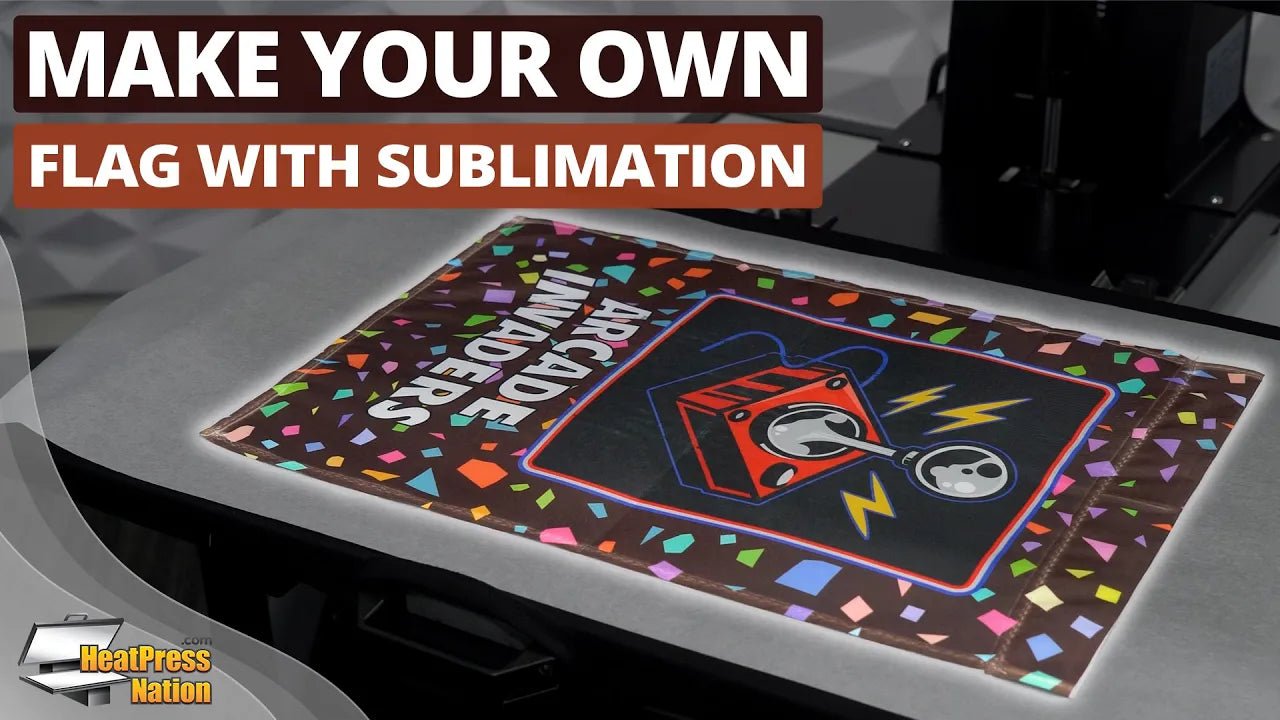Make Your Own Flag With Sublimation
Whether it’s for a special occasion or a local campaign run, it’s definitely possible to create your very own garden flags with sublimation. We’ll be quickly showing you how to do so with a Sawgrass SG1000 printer, and HPN Signature Series heat press. This will work with any polyester garden flag that’s either 100% or poly-rich (65% and up).
First, be sure to find the dimensions of your flag from the source, or measure it by hand with a ruler. Then refer to these measurements to scale your graphic down to your flag’s size. The size of the print will depend on this size. In our case, we’re working with an 11.8" x 17.7" flag, so we’ll need to prepare our flag design on a 13" x 19" project. On Adobe Illustrator, you can easily achieve a full-bleed design by creating a rectangle a quarter-inch larger than your flag’s dimensions. This will allow you to use it as a clipping mask for your design that ensures that it won’t appear with obvious edges upon application.

Once your design is ready, go ahead and print it through your sublimation printer. Sawgrass SG1000 users will first need to install the bypass tray to their machine by simply slotting it into the back, then restart the printer for it to be recognized.

Next, send it to Sawgrass Print Manager with these settings: Substrate to Polyester, Paper to your paper’s profile, Source to Bypass Tray, leave Mirror checked, and set the Color Mode in the Color tab to Photographic or Vivid depending on the design’s color saturation. Once ready, you may click Print. Now that the transfer’s been printed, we’re ready to customize our flag.

Turn on your heat press and set it to the same settings used for polyester tees: 50 seconds at 385 degrees Fahrenheit with medium pressure. As your machine reaches temperature, we recommend pre-pressing the flag first to decrease its folds. Though once it’s at temperature, cover the lower platen with a sheet of parchment paper, then add your transfer on top facing up. Now you may place your flag directly above the printed image, then attach it in place with heat tape. Finally, flip the items with the paper side up if your flag is thick, cover them with another parchment paper sheet and press. After 50 seconds, open your machine and allow your items to cool down for at least 30 seconds.

Though if your flag starts bowing, quickly peel it off the transfer, which will now be cleanly sublimated with your design. If your flag happens to be double sided to where the back side is still completely blank, you can repeat the same process to sublimate it with either the same or a new design.

But to learn more about sublimation, you can check out our YouTube channel or visit HeatPressNation.com.