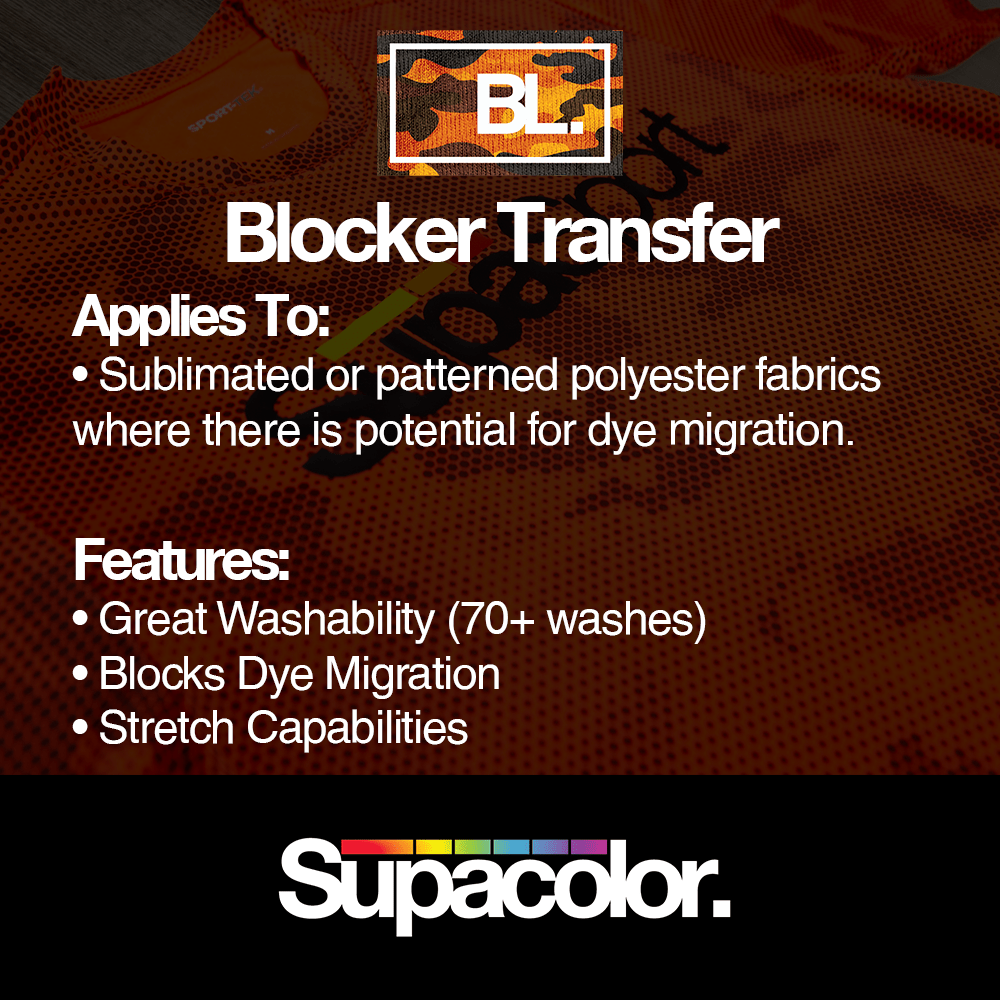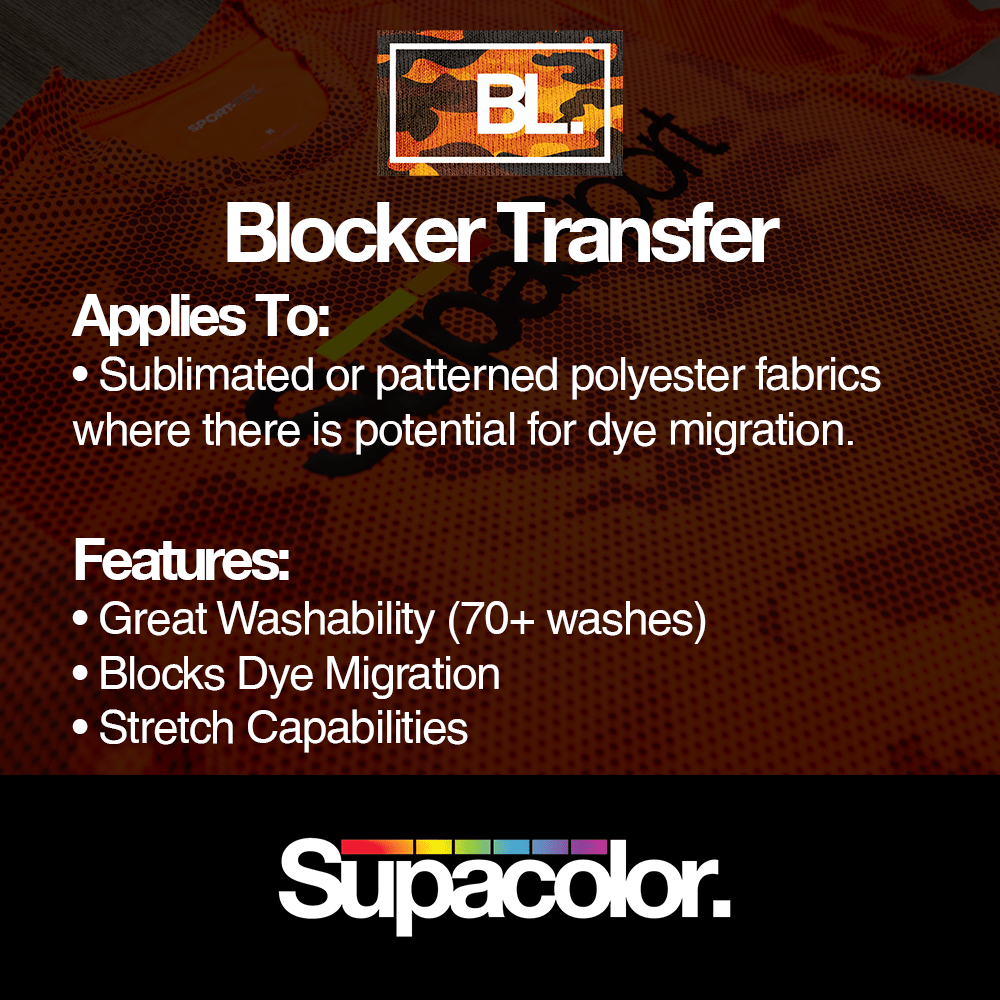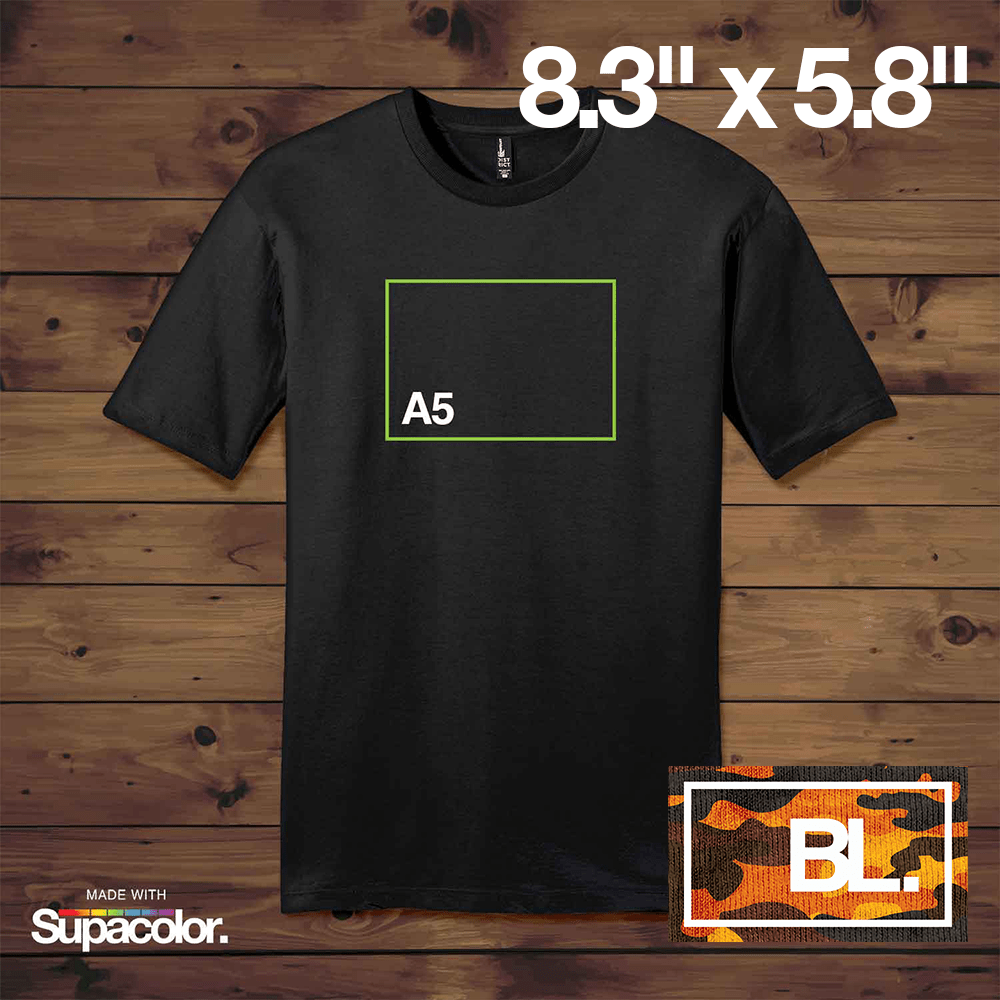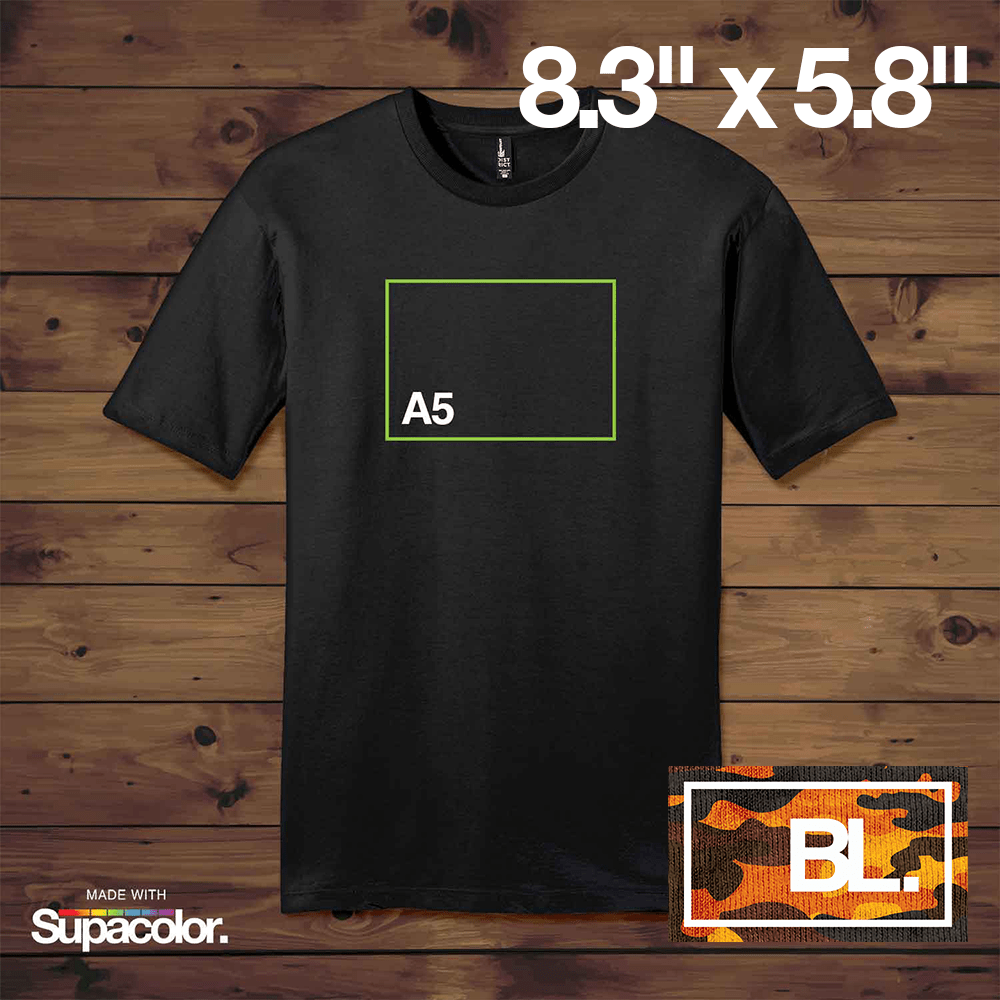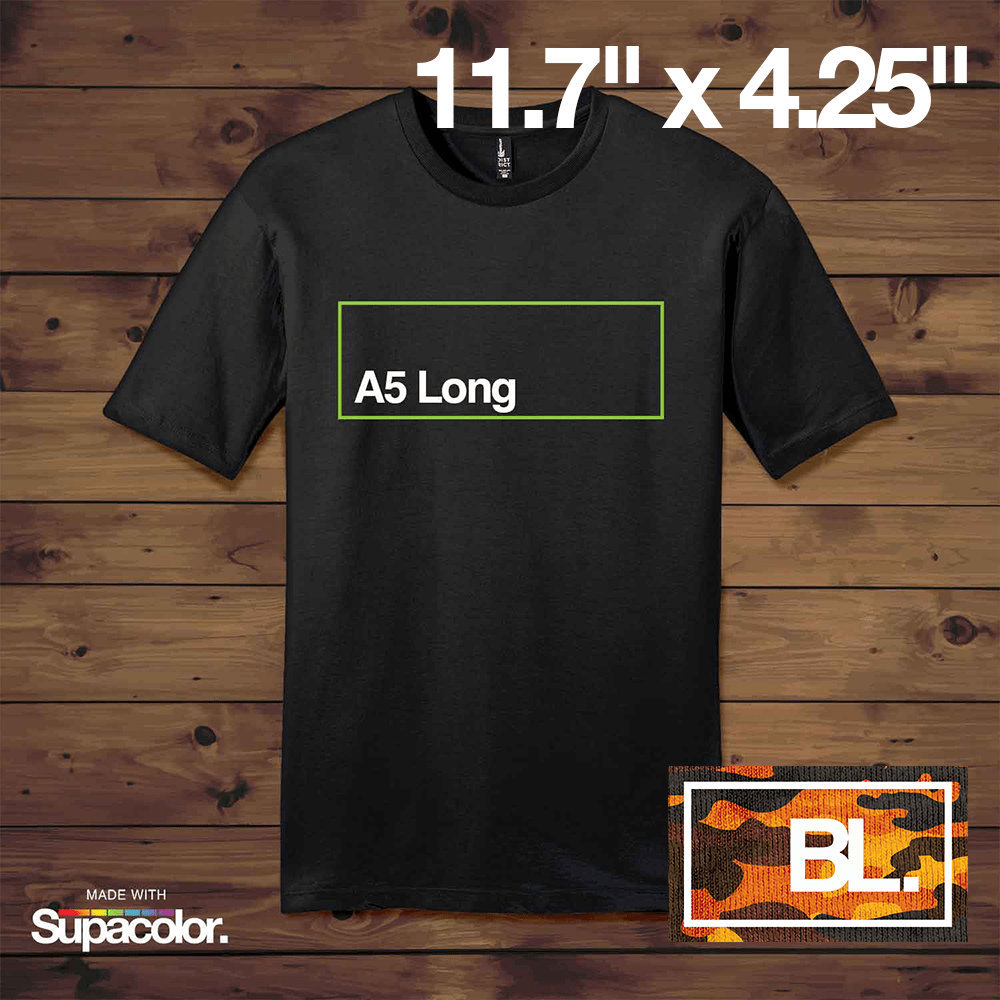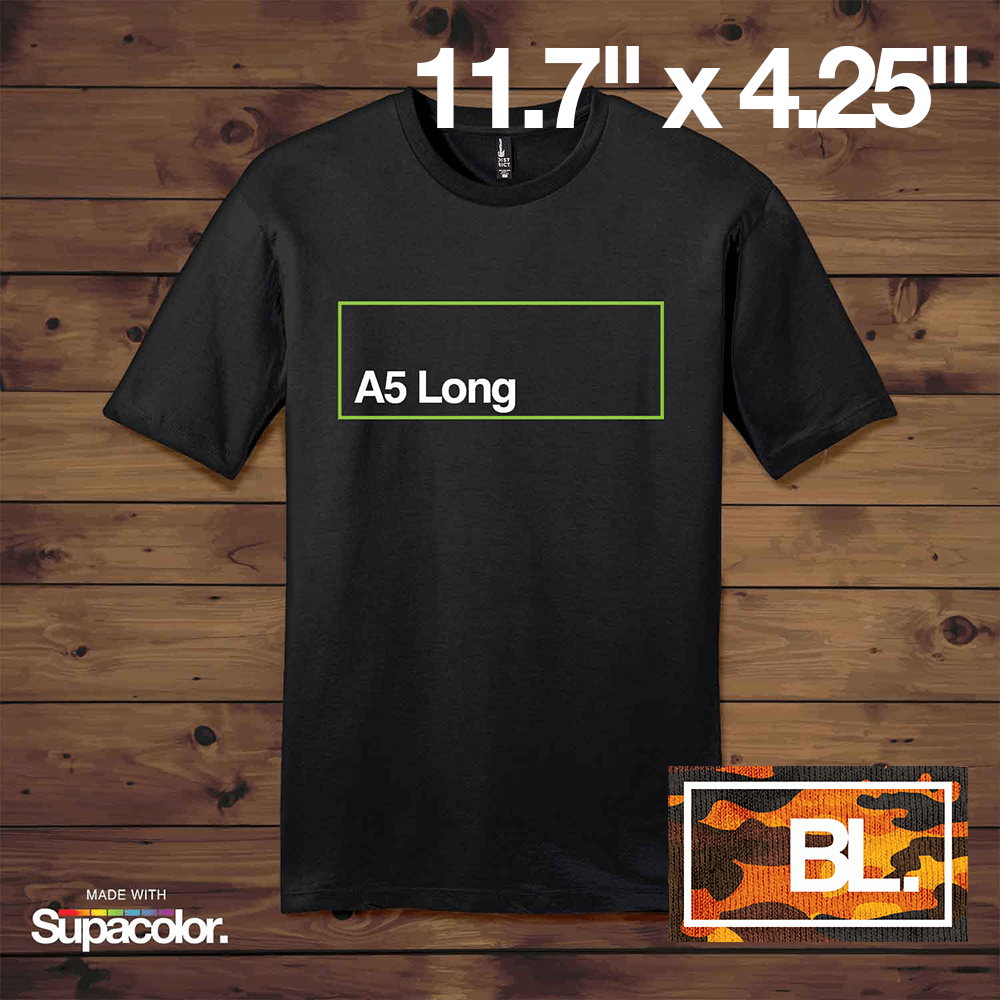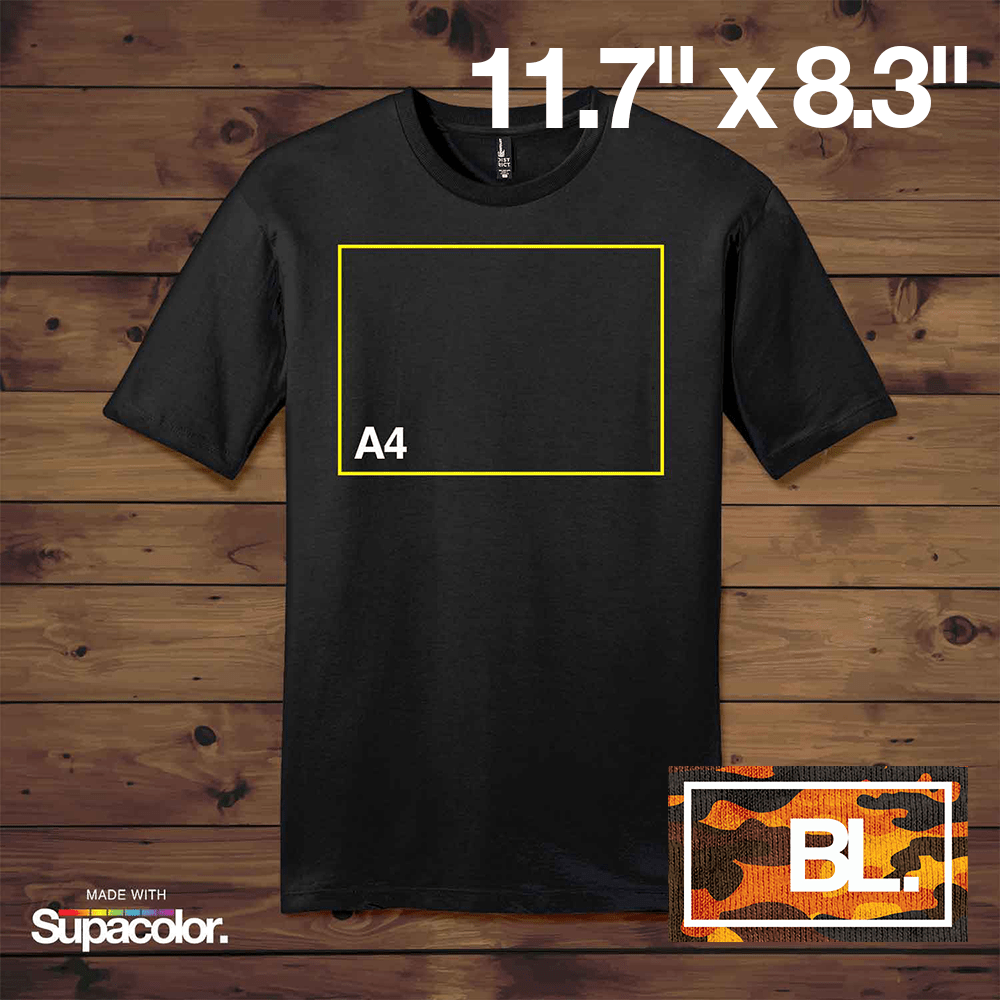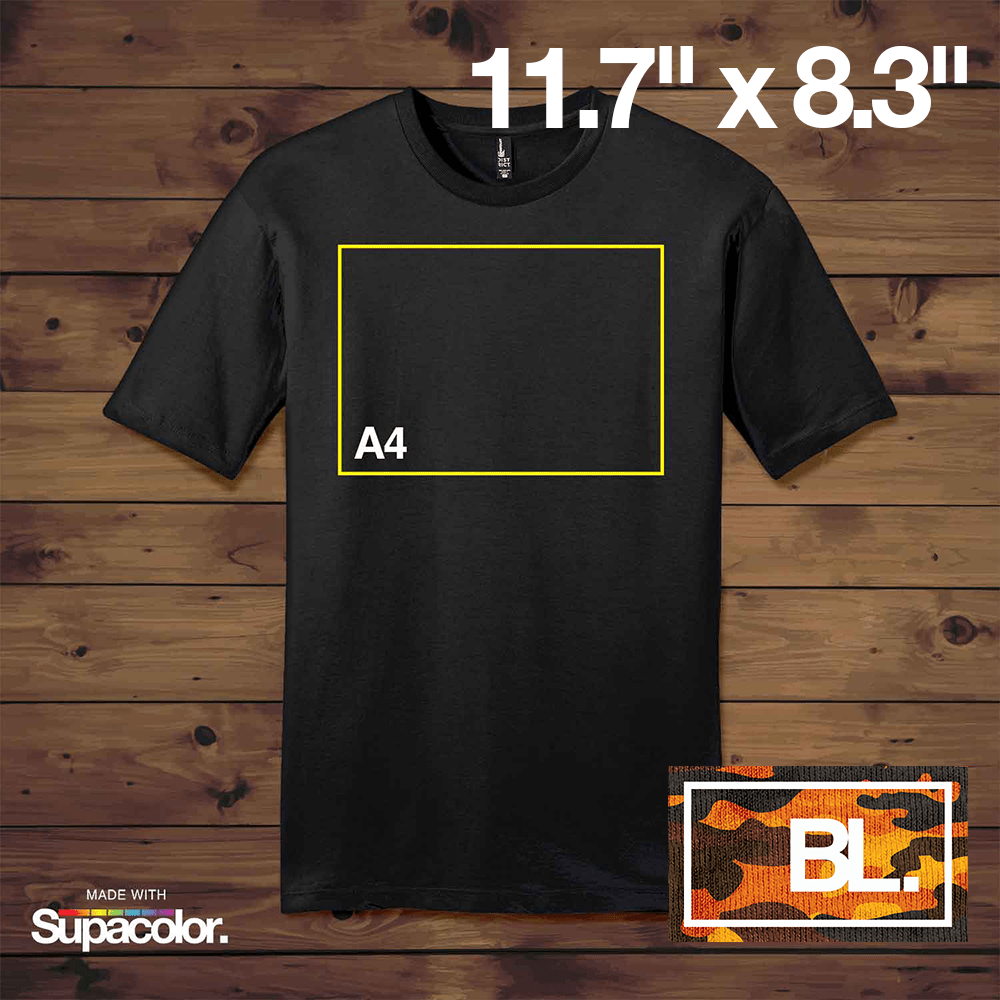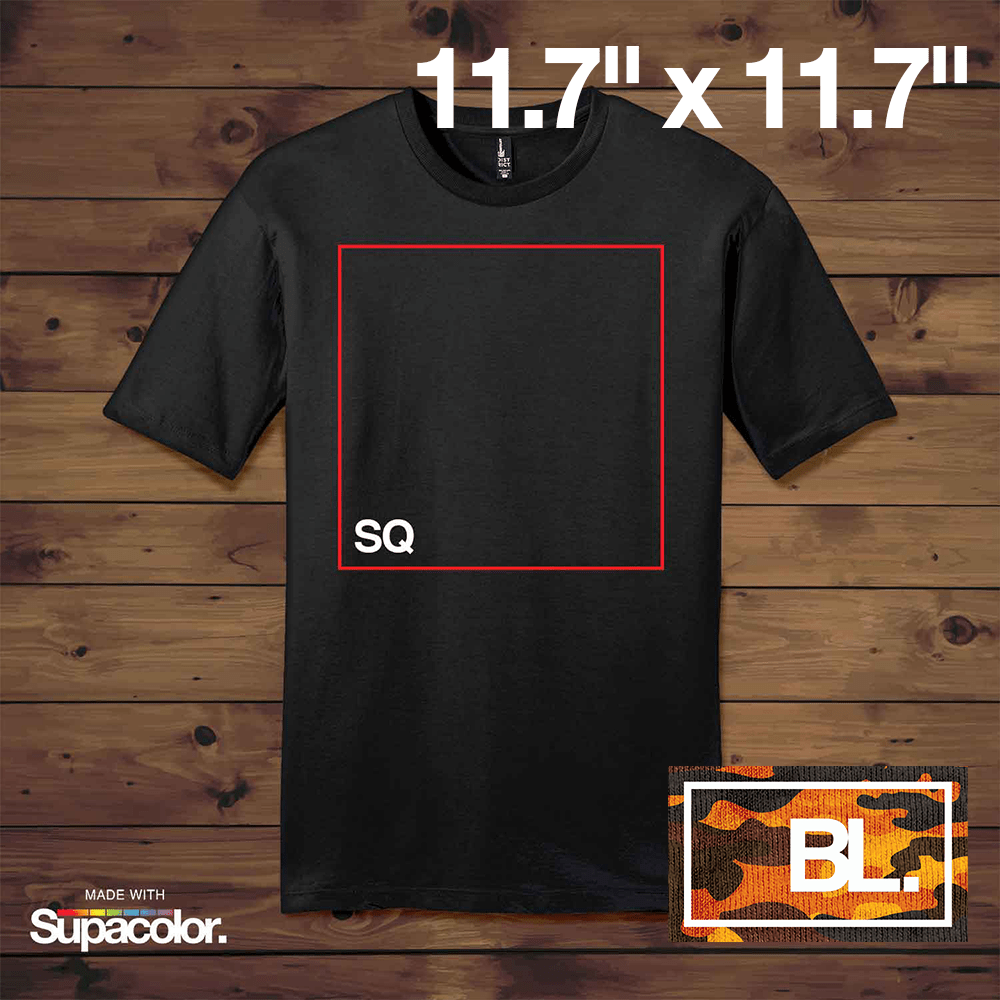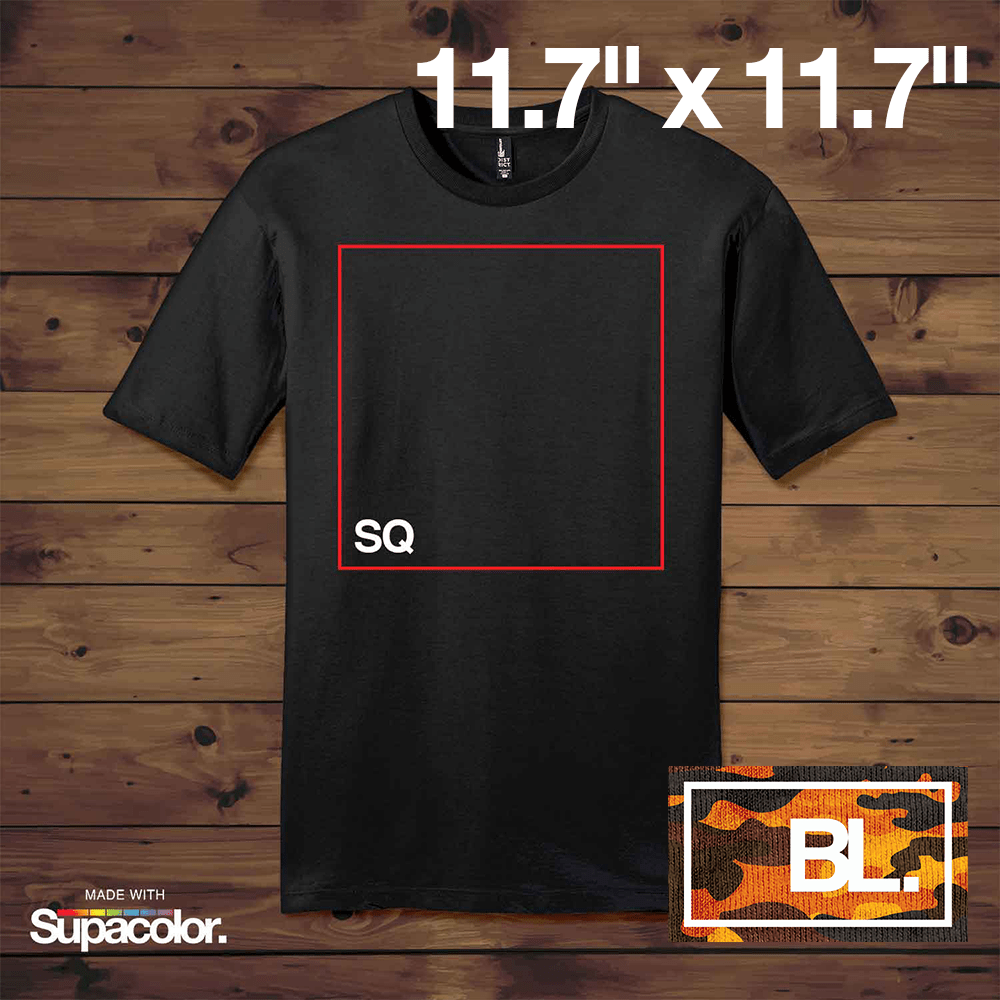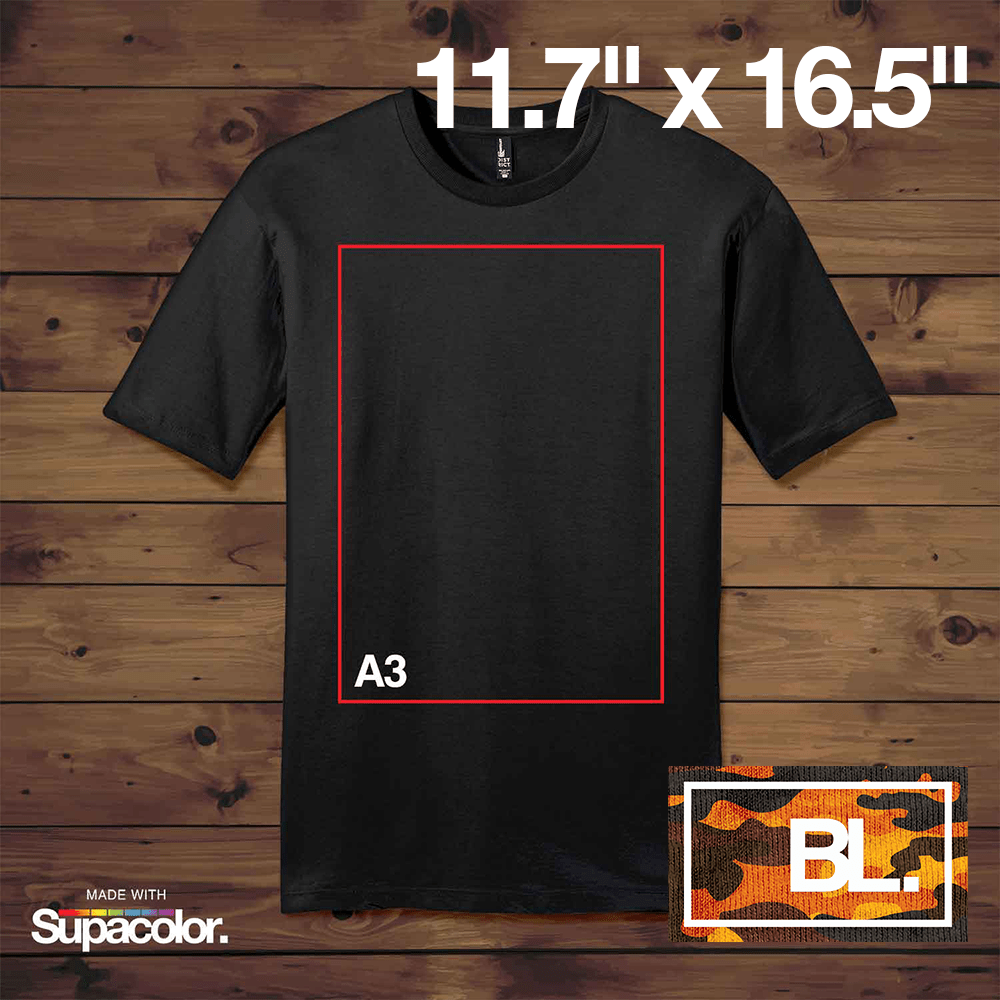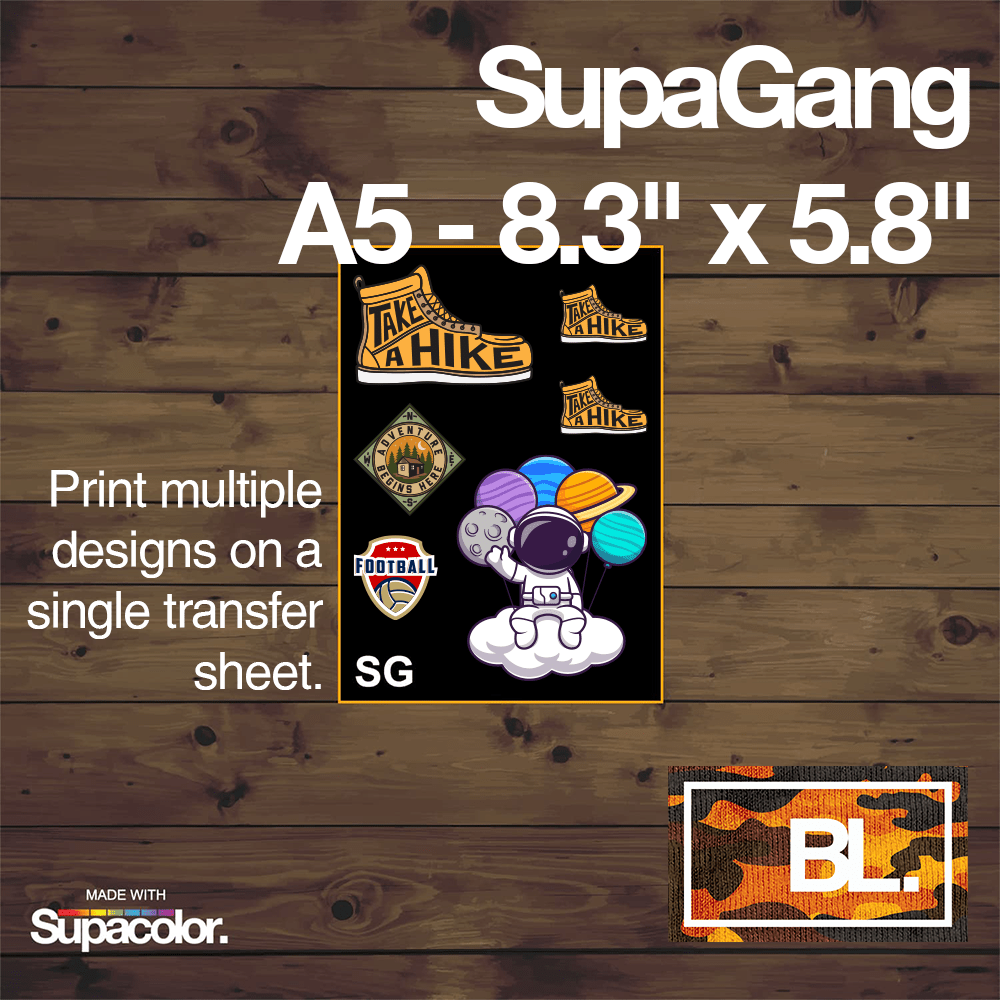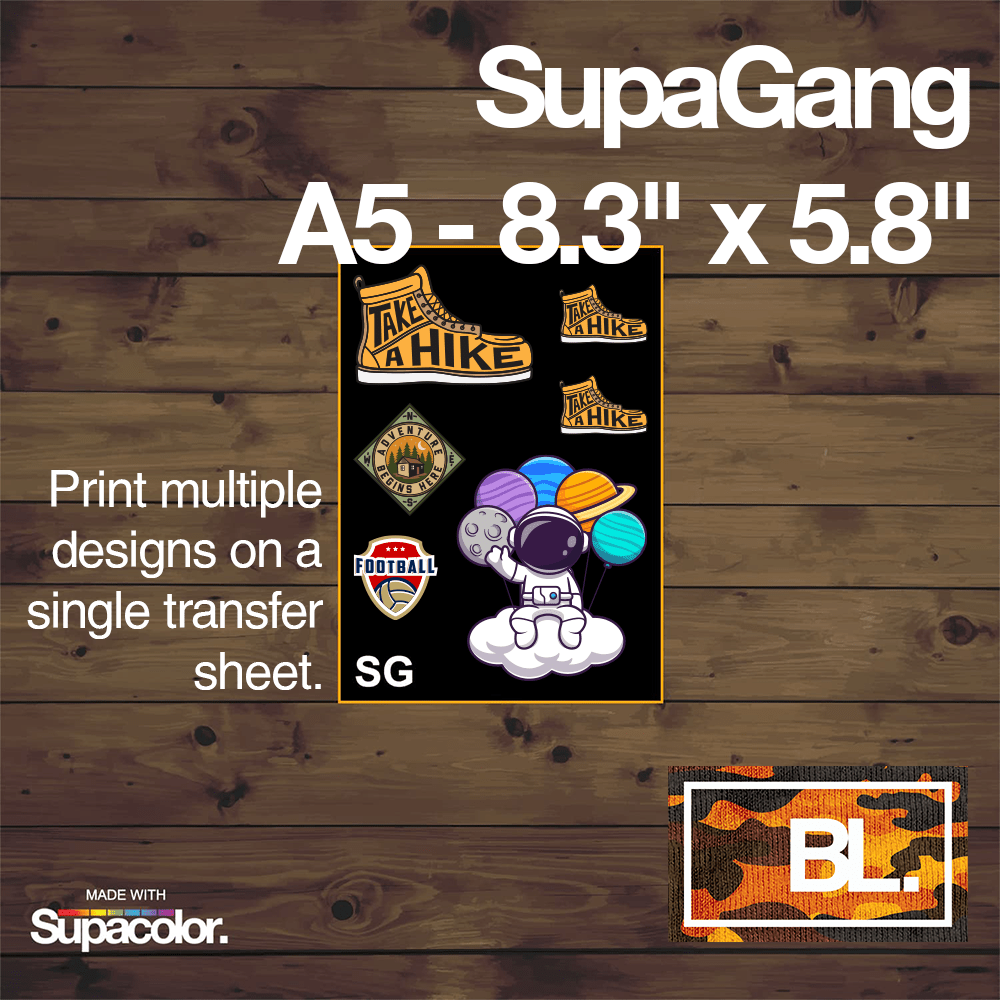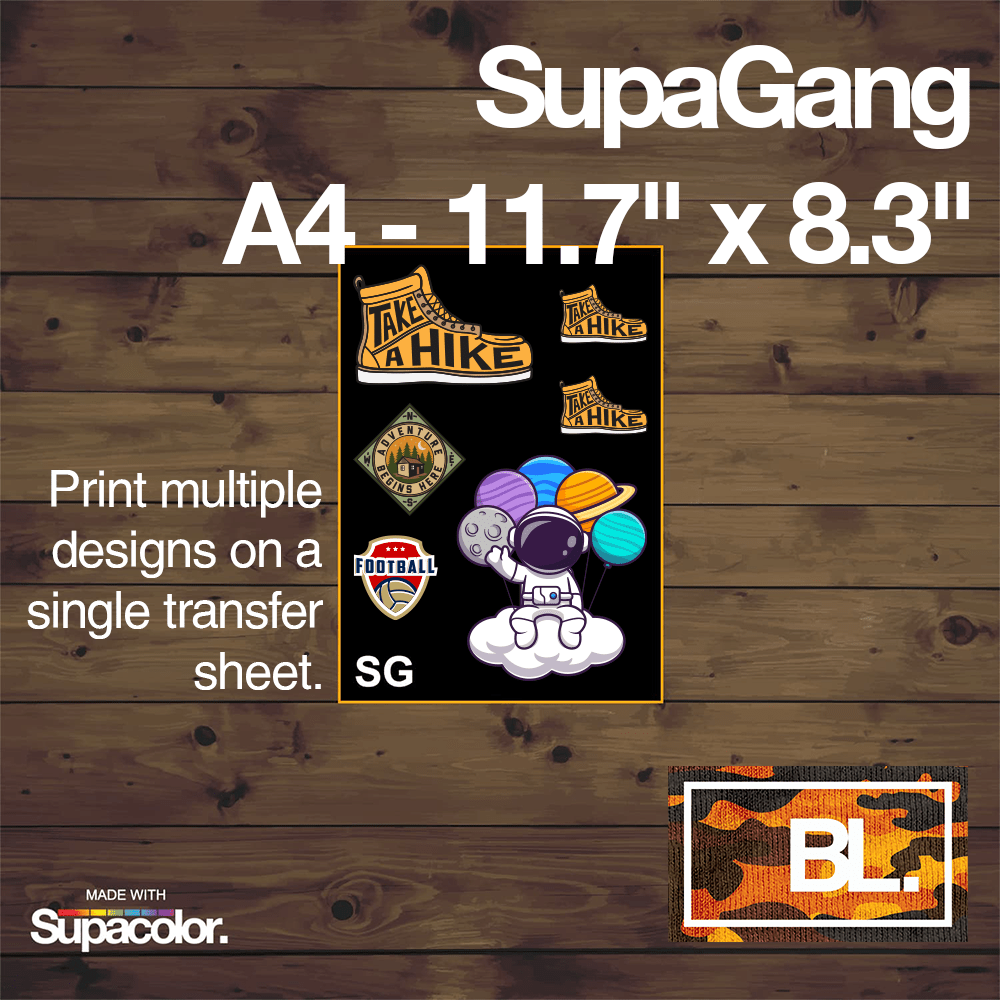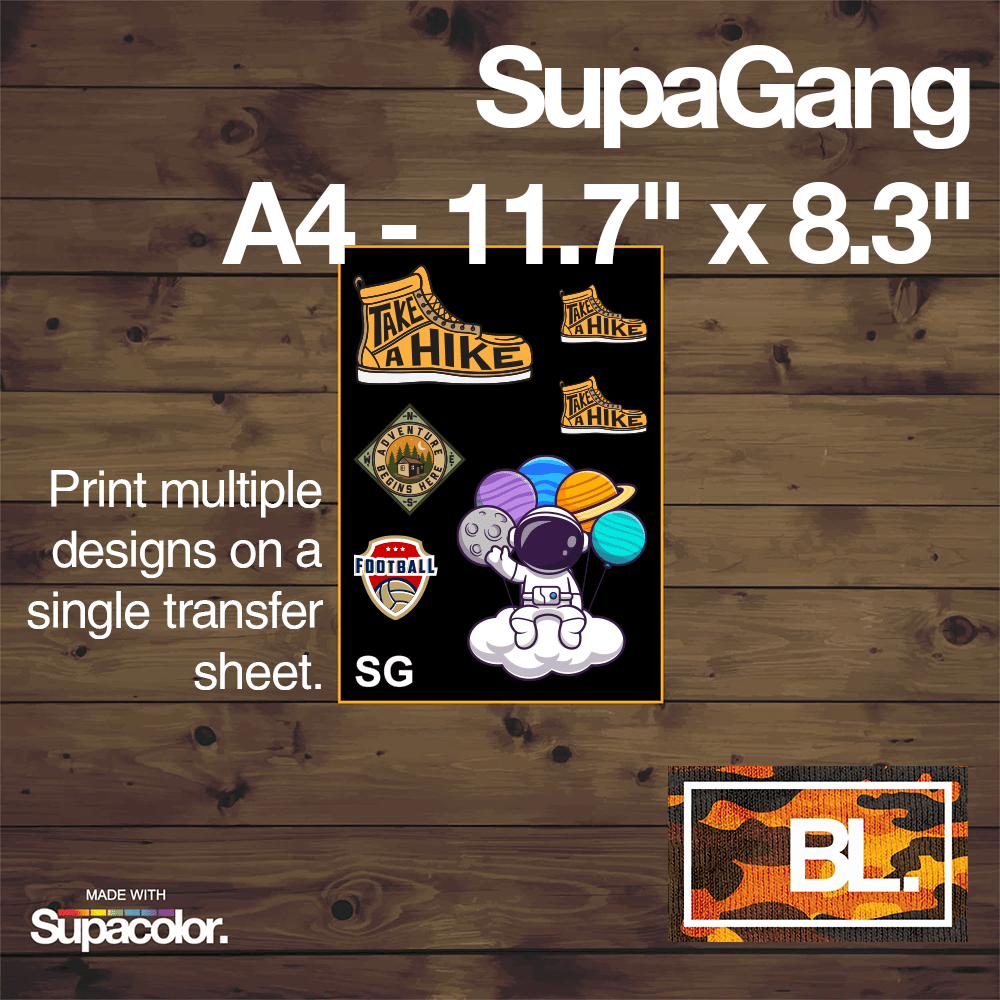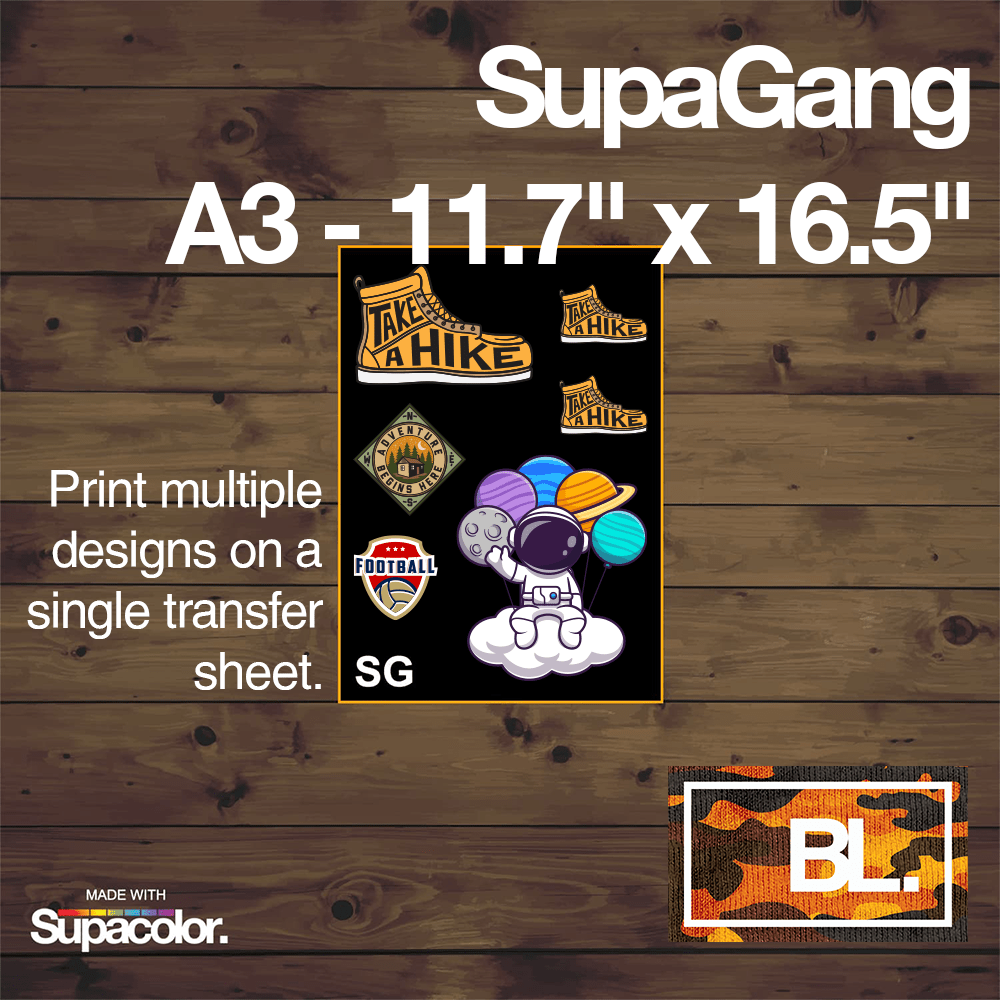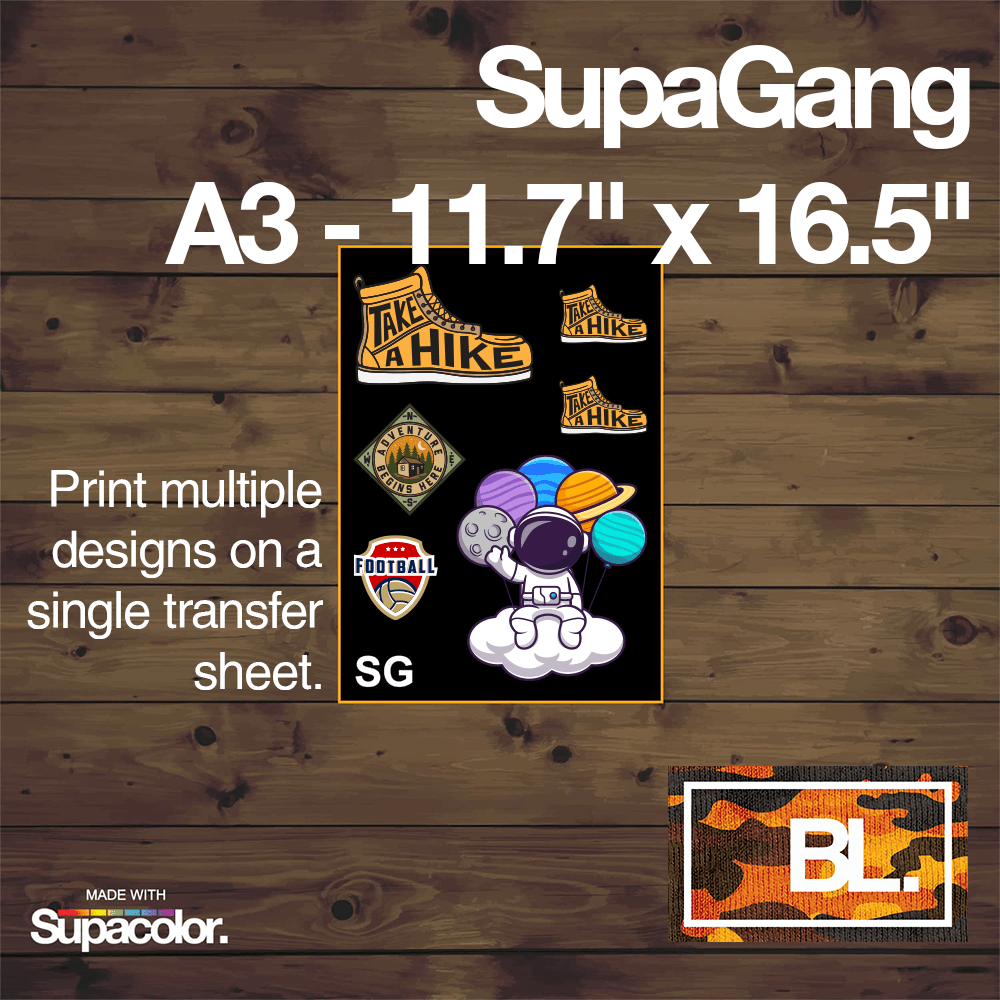Supacolor Blocker Heat Transfer

Why Choose HeatPressNation?
With over 15 years of experience, HeatPressNation has established itself as the trusted industry leader in heat transfer solutions, earning the confidence of thousands of satisfied customers.
Thank you for your submission!
We will get back to you soon.

While modern, synthetic fabrics like polyester are appealing due to their technical capabilities and seemingly limitless design enhancements, they present complex printing issues when heat is introduced. Supacolor Blocker transfers give you the confidence and ability to print on fabrics that are sublimated, dye migrate or have heavy patterns.
We combine a high opacity white water-based ink along with our special bleed resistant blocking formula to give our Blocker transfers a powerful, high dye inhibiting capability that is second to none. As an added benefit, these transfers do have good stretch capabilities making it an ideal fit for active sportswear that demand both bleed blocking and elasticity from a high-performance transfer. While using low temperature transfers can create a low bleed a scenario, only a true no bleed transfer like Supacolor Blocker transfers can completely block the capacity of the ink and preserve the integrity of your designs.
Not sure if you need to use our Blocker transfer? Use a Supacolor Test Transfers to a fabric in question to test for migrations issues. If the dye is unstable, you will see the results on the strips. Migration is not always immediately visible and can occur days after heat printing. Due to this, we recommend that you allow the transfer to rest for 4-5 days after pressing to confirm result of the test.
Experience how Supacolor Blocker transfers can elevate your printing capabilities and increase your profits by giving you the solution to printing designs on complex fabrics.
Please note: the SupaGang option allows you to apply multiple images/designs to the transfer at any size and any order as long as they fit on the 11.7" x 16.5" sheet. For all other transfer sizes, you may only apply 1 image/design to the transfer.
Artwork Specifications
Supacolor renders incredible detail with crisp, clean edges in over a million vivid colors and gradients. Here’s how to optimize your files for perfect reproduction.
Get Your Artwork Print Ready:
|
Make sure free-floating lines are 1pt (0.35 mm) min. |
Convert Fonts to outlines or shapes. |
Save as PDF (Vector files highly suggested). |
Specifications
Vector Art Files
Programs: Adobe Illustrator, Affinity Designer, Silhouette Studio, Corell Draw and others.
- CMYK strongly recommended (RGB will be converted)
- Optional: Pantone (PMS colorbook codes only)
- Convert fonts to outlines
- Convert strokes to objects
- Embed any linked images
- Save as PDF (also acceptable: .ai, .eps)
Raster/Bitmaps Art Files
Programs: Adobe Photoshop, Adobe Fresco, Affinity Photo, GIMP and others.
- CMYK strongly recommended (RGB will be converted)
- 300-900dpi recommended (or send the best you have)
- Use a transparent background for free-floating art
- No fades or glows on free-floating art (Use clipping path to make sharp edges)
- Save as PDF (also acceptable: .psd, .tiff, .eps, .png, .jpg)
Application Instructions
- Place Supacolor transfer on garment
- Cover with Pro Grade Non-Stick Parchment Paper
- Apply design at 290°F/140°C
- Use firm pressure for 8-10 seconds
- Peel hot immediately
- Cover transfer again with parchment paper
- Post-press for 2 seconds to seal edge of transfer
*These instructions are your default starting point, settings may vary for different garments and presses.*
Design Templates
We have made working out what size Supacolor you need and preparing your art Supaeasy with our art templates. Simply choose the size transfer you like, click the corresponding link below, and .zip file containing the templates will download automatically. We have included templates for Illustrator, Photoshop and a PDF.
Please note: the SupaGang option allows you to apply multiple images/designs to the transfer at any size and any order as long as they fit on the 11.7" x 16.5" sheet. For all other transfer sizes, you may only apply 1 image/design to the transfer.
- XS - 1.5" x 1.5"
- SM - 2.5" x 2.5"
- LC - 4" x 4"
- A5 - 8.3" x 5.8"
- A5 Long - 11.7" x 4.25"
- A4 - 11.7" x 8.3"
- A4 Long - 5.85" x 16.5"
- SQ - 11.7" x 11.7"
- A3 - 11.7" x 16.5"
- A5 SupaGang - 8.3" x 5.8"
- A4 SupaGang - 11.7" x 8.3"
- A3 SupaGang - 11.7" x 16.5"
SupaColor Faqs
SupaColor Faqs
General Questions
Supacolor was created with the mission to make high-quality heat transfers so fast and easy that anyone with a heat press can become a professional printer. We make it Supafast and Supaeasy by streamlining every step of the process – from pricing and placing your orders, to receiving your transfers and pressing them on almost any fabric. But that’s only part of it.
We’re obsessed problem solvers, committed to breaking down barriers that stand in the way of your success. Through a relentless desire to find a better way, we’ve created the world’s best heat transfers with customer service to match. With Supacolor, we give you the means to grow, so you can focus on what you do best: designing, creating, and above all, selling.
We help you make it.
Supacolor combines the quality of traditional silkscreen techniques with the flexibility and convenience of digital printing to allow anyone with a heat press to customize textiles with premium-quality printing.
Most orders placed Monday through Friday will ship within a few business days. Larger volume jobs can take longer. Please contact us for an estimate.
Supafast. Supaeasy. Supacolor.
We tested Supacolor Wearable, Blocker and Soft Shell Blocker transfers for over 50 washes and they still looked great. View wash test results here. These transfers are made to last!
Yes, Supacolor uses water-based inks without harsh or toxic chemicals. Transfers come on recyclable transfer paper.
Artwork Questions
Our process prints millions of colors and gradients, allowing us to reproduce almost any artwork, no matter how complex. We can render fine detail as small as 1 mm tall without requiring ugly traps or borders.
Supacolor. We help you make it.
Yes we have a comprehensive Templates tab located in each transfer's product description that will help you work out what size you need, and then you can download a template for that size. Using our templates ensures that you provide Supacolor with the best possible file so your transfers will turn out awesome.
Your designs can be any size from tiny all the way up to up to 16.5×11.7. Just find the right size category that’s right for you!
Watch this video to learn How to choose the right size category for your Supacolor:
Check out our art specification above for more information on this. We prefer vector PDF, but we can accept other files if they are prepared correctly. For best results, use our downloadable templates, also found above, and follow the instructions contained in them.
Supacolor’s default print process is CMYK (actually, we run a six-color process that gives Supacolor transfers more range in the color spectrum). We have the ability to Pantone (PMS) color match. All you need to do is indicate the colors in your order. We do not print RGB files.
Follow our art specifications as best as you can. If you are still not sure, submit your order to us anyways. We will review your order and notify you if there are any issues. HeatPressNation and Supacolor will work with you to make sure that we help you print the best transfers possible.
Supacolor does not provide art proofs as a part of its ordering process. Our goal is to produce your Supacolor as quickly as possible. Our process is very accurate. As long as you upload great artwork, we’ll make great transfers.
Ordering Questions
Supacolor is available for purchase through the HeatPressNation website. Customers are asked to enter the orders online to expedite the processing of the job and to minimize mistakes.
Supacolor is priced based on transfer type, size and quantity.
- Step 1: Choose the transfer that works best for the fabric you want to print on.
- Step 2: Select the smallest size category that your design fits in.
- Step 3: Cross reference the size category and the desired quantity to find your price.
Yes. To print one transfer with multiple designs, or a single design needed in more than one size, select our Supagang [SG] transfer type.
The Supagang option is only available in our A3 size category for WE, BL, and SB transfer types. Sorry, it’s not available in HW or PR.
Sample packs can be requested by contacting HeatPressNation at 1-800-215-0894 or at support@heatpressnation.com.
2 Day Shipping fees via FedEx will be charged to your order and are payable at checkout.
You will need to know what fabric you will be printing on to determine which Supacolor transfer (Wearable, Blocker, Soft Shell Blocker, Promotional) you should order. We will also need to know the color of the fabric. If you do not know the exact color, you can tell us if it is a light or dark colored fabric.
The minimum order quantity is 10 pieces per design. You cannot split the minimum between multiple designs or accommodate more than one design within a print area.
You can print unlimited colors and gradients with Supacolor. We do not charge by the color. The price is the same whether you print one color or a million.
HeatPressNation charges your credit card when your order is placed
Please inspect your order upon receiving it. If there is a problem, notify us immediately by emailing us at support@heatpressnation.com. Provide us with your job number and details about the problem. We will work with you to get you the right transfers. You can buy Supacolor with confidence.
Shipping Questions
HeatPressNation’s standard domestic shipping option is FedEx Ground. If you need your order delivered faster, please contact us during our business hours at 1-800-215-0894 or at support@heatpressnation.com immediately after placing your order. Larger orders may incur additional freight charges.
No, unfortunately, HeatPressNation does not allow orders for any products to be submitted from outside the United States.
Pressing Questions
Supacolor transfers are designed to peel immediately while hot from pressing. We recommend you peel fast and smooth with confidence.
Supacolor is a professional-grade heat transfer that is designed to work with heat presses that clamp down to provide pressure. Our transfers can work with both an air operated heat press or a manual heat press.
Important: Supacolor is not designed to be pressed with a domestic iron.
Pressing instructions can be found in the Instructions tab in each Supacolor transfers respective product description.
Not all heat presses are created equal!
If you are using a Manual Press and are having issues they may be due to insufficient pressure. Pressure should be firm to very firm pressure. The trick is to find the firmest pressure without the possibility of damaging the fabric. Each press is unique!
Test with our sample kit (or extras that come with regular orders) to find your sweet spot.
Watch this video to learn how to set the right pressure for Supacolor (Manual Press):
Much less frequent are problems are related to heat or timing.
If you are still having issues pressing, please contact us at 1-800-215-0894 or at support@heatpressnation.com.
Lo Melt Questions
It will stick to water-resistant fabrics but not waterPROOF fabrics like polyurethane.
Yes – it comes with a blocker version (LB), which should be used for fabrics you expect to bleed, like sublimated polyester and heavily patterned fabrics.
Only if there are no seams where you’re pressing the transfer. Lo Melt will crack on seams, so if there are seams (e.g. six panel cap), use the Headwear transfer.
Sizes available are as per our current Wearable product. It is also available in gang sheets - A5, A4, A3.
Nope, just the cost of the transfers and shipping (which is calculated at checkout).
The same way you order our current products - just select LM (Lo Melt) or LB (Low Melt Blocker).
Low Melt means a lower temperature, typically 260°F - 270°F for polyester. Press for 12-15 seconds at 40PSI/firm.
Yes - x10 transfers or x10 gang sheets.
Yes - it is the same ink technology as our other products, which all use water-based inks without hidden plastics, certified by OEKO-TEK.
SupaReflective Questions
Press at 290°F - 320°F for 12-15 seconds at 40PSI Use medium/firm pressure. Cold peel (i.e. wait a few minutes for it to cool down before peeling).
Yes - x10 transfers or x10 gang sheets.
Yes, it uses the same water-based ink technology as our other products. Our sheet supplier also has an Oeko-Tex Standard 100 accreditation.
It will last at least 30 washes in a home laundry. It is not suitable for intensive commercial washes as this can damage the reflective transfer.
Supacolor is a professional-grade heat transfer that can work with both an air operated heat press or a manual heat press.
Important: Supacolor is NOT designed to be pressed with a domestic iron or presses without adequate pressure settings, such as the Cricut Easy Press.
It’s currently only available in silver.
SupaReflective is not an ANSI safety-rated product. However, it can be used to complement safety-rated garments. For example, you could add a reflective company logo to an accredited safety vest.
SupaDTF Questions
SupaDTF is great for small runs and customized prints, like adding names to designs. It’s also perfect for oversized prints because you order on an unlimited roll (22" wide).
There will be a slight color difference between SupaDTF and other transfers because they’re made using different printing processes. However, unless your garments need to match exactly because they’ll be seen side by side, this shouldn’t be cause for concern.
Nope, you can even order just one if you like.
You can use SupaDTF on just about anything made of cotton or a cotton blend. However, it is not designed for sublimated fabrics that bleed, including patterned and sublimated polyester. If you’re not sure, use our Blocker transfer (or Softshell Blocker if you’re printing on softshell fabric) which are specifically designed to block dye migration.
Yes, but only if you’re printing where the design won’t go over seams (e.g. on a five panel cap). If you want to print over seams, use our Headwear transfers. These are designed specifically for that, and will print beautifully over seams and even mesh without cracking.
Press at 290°F - 300°F for 12-15 seconds at 40PSI Use medium/firm pressure. Hot peel.
You bet. Like all of our transfers, it is made from water-based inks, not plastic-based, and is OEKO-Tex certified, so you know it’s not harmful to you or the planet.
It’s designed to last 40+ washes before it begins to fade or crack. For most people, that’s a few years. If you need something even more durable, our other heat transfers are proven to last 80+ washes.
Like all of our transfers, SupaDTF is a professional-grade heat transfer that can be air-operated or a manual heat press. However, it is NOT designed to be pressed with a domestic iron or presses without adequate pressure settings, such as the Cricut Easy Press.